Actions
Actions for Projects
In the Actions tab you can carry out a number of actions on multiple projects simultaneously.
To perform a selected action for a project:
Select the required projects by selecting the checkbox in the left-hand column.
From the dropdown list select the action you want to perform. The available actions are:
Basic:
Delete projects leaving TM
Delete projects and project TM
Reports:
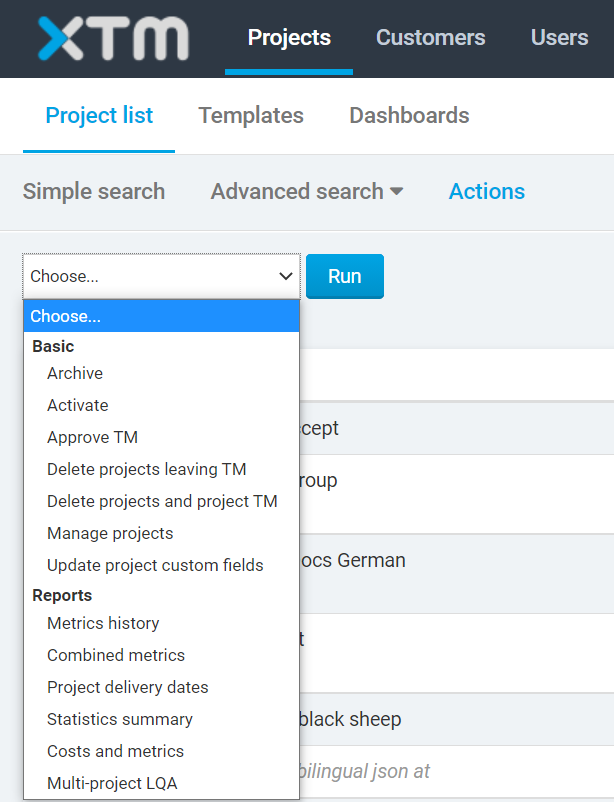
Available project actions
Click Run.